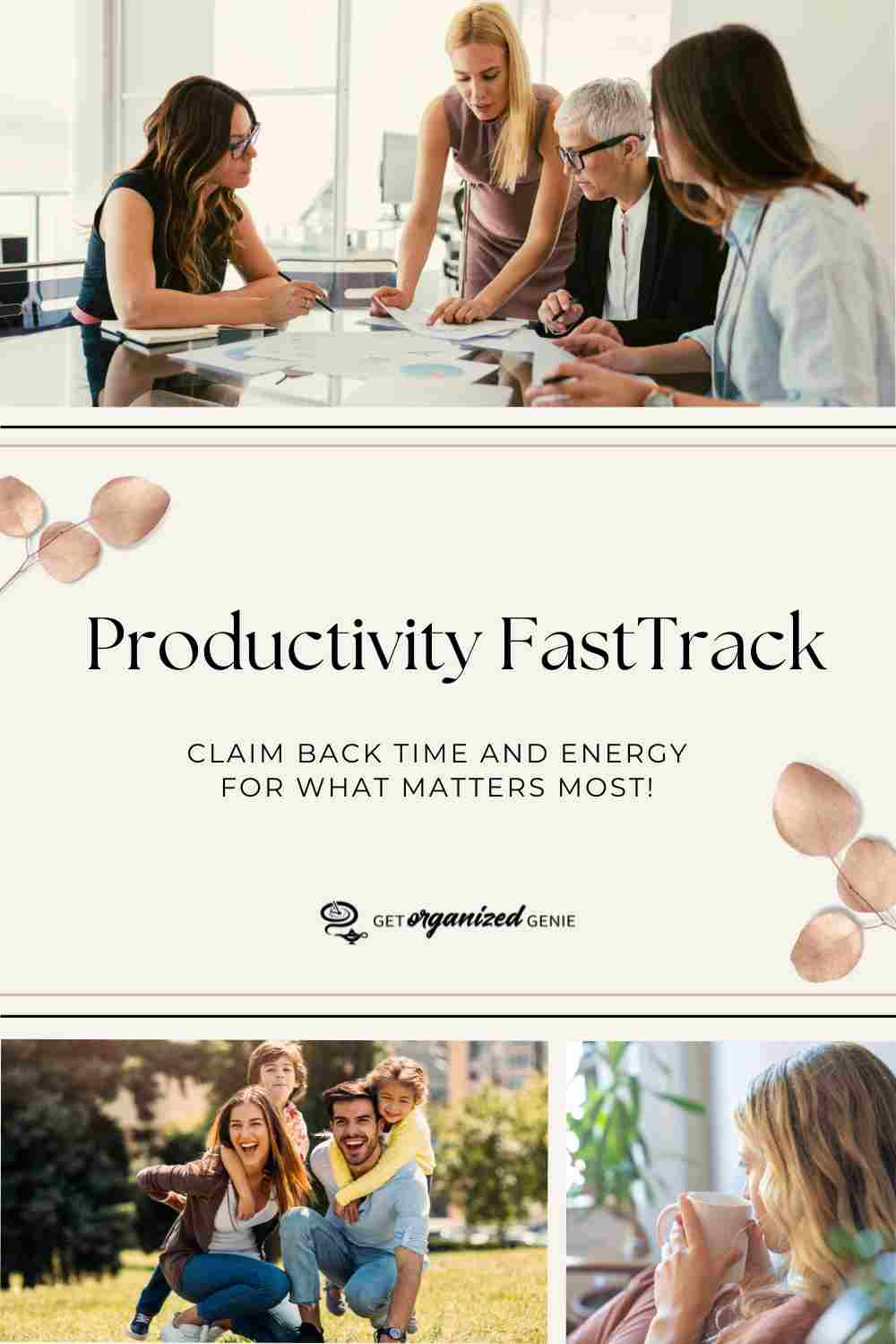- Home
- Get Started
- Getting Organized at Work
Getting Organized at Work - 4 Essential Tips for Success
Do you want to start getting organized at
work?
If you're tired of spending long hours at the office every day, and not having time for other things, maybe it’s time to seriously consider making that change right now!
Getting organized at work has many benefits:
- It is easier to maintain a healthy work-life balance.
- You are more likely to accomplish your career goals and work objectives.
- It gives you mental clarity which makes it easier to focus on the tasks at hand.
- You are less likely to feel stressed and overwhelmed when you have peaks in your workload.
- It portrays a professional image in the workplace which can make you stand out from the rest.
That said, getting organized at work, is not instantaneous. It involves creating an organizational process that's best suited to your work environment and natural tendencies and developing a routine of habits to stay organized.
This article provides four essential tips to help
you to create an organizational process to make getting organized at work
easier.
It covers the organizational tools you will need to get started, simple
ideas for organizing your physical and digital workspace and useful advice to
help you organize your workload to maximize productivity.
You may skip to specific sections of this article if you wish:
- Tip 1 - Tools for Getting Organized at Work
- Tip 2 - Organize Your Physical Workspace
- Tip 3 - Organize Your Digital Space
- Tip 4 - Organize Your Workload to Maximize Productivity
- Bottom Line
Tip 1 - Tools for Getting Organized at Work
I’ve listed 6 organizational tools that you’ll need to start getting organized at work down below:
Note Taking Device
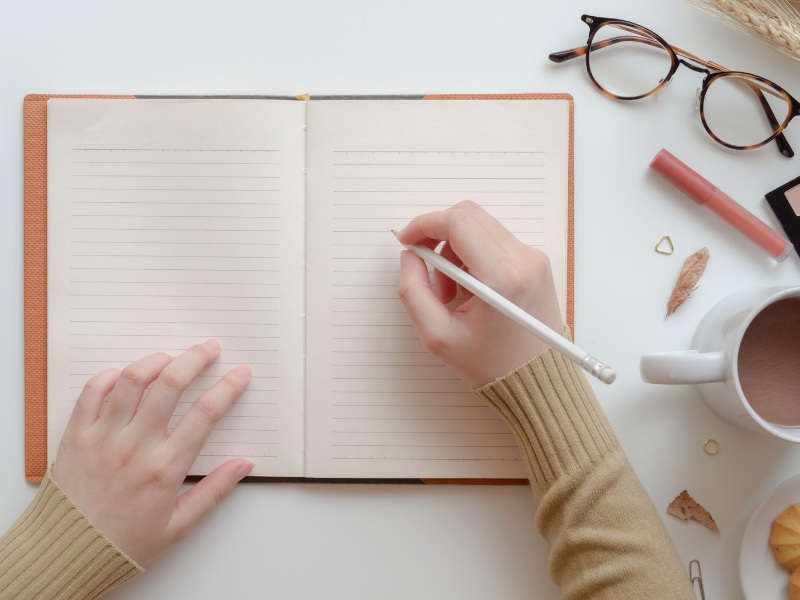
Get into the habit of using a note taking device to capture ideas that come to mind. This will help to reduce your mental load and free your mind for other important matters.
A small notepad which you can carry around with you would be most useful if you generally note things down on paper.
If you prefer to take notes electronically, use a note taking app such as Onenote, Google Keep, Standard Notes, Apple Notes, Samsung notes, etc.
Calendars

Use a calendar to note meetings, events, important milestones and deadlines.
Some people like to use a paper calendar, others prefer a digital calendar. Choose which ever suits you best!
Whichever you use, make sure that you check and update your calendar on a regular basis.
Planners
Use a daily, weekly or monthly planner to note pending tasks and to schedule coming events.
Click on the following link to download your FREE work planner printables which you can use to organize your working day.
Document Organizers
Depending on the amount of paperwork you generally handle, you may need to consider investing in document organizers such as filing cabinets, shelves, document trays, folders, etc.
Desk and Drawer Organizers
Use desk and drawer organizers to keep your desk and drawer space well organized.



Rubbish Bin
A simple but essential item to have close by to help you resist the urge to keep rubbish and unnecessary items which can clutter your workspace.
Tip 2 - Organize Your Physical Workspace
Our office environment should help us to maintain
a positive mindset and enable us to focus on the tasks at hand. We should also
be able to access documents and items we need to do our jobs quickly and easily
without wasting valuable time looking for the things we need.
Research studies(1) have shown that disorganization and clutter have a negative impact on our frame of mind and can cause us to feel stressed and overwhelmed. On the other hand, an organized workspace can make us to feel positive and boost our productivity.
One of the best places to start getting
organized at work is to organize your physical workspace.

How
to Organize Your Physical Workspace
Have a look around your office and desk space.
Do you have piles of obsolete paperwork, empty boxes, rubbish and items you rarely use cluttered around the office? If you do, follow these simple tips to get started:
Get Rid of Clutter and Unnecessary Items
- Have a good clear out! Get rid of rubbish, unnecessary paperwork and items that you don´t use or are unlikely to use in the future.
- If you need to hang on to certain documents, keep a digital copy.
- Keep a rubbish bin close by so that you can dispose of unnecessary items.
A Place for Everything and Everthing in its Place!
This is essential for getting organized at work.
- Designate a specific area for all of your work items and get into the habit of putting things back in place once you’ve finished using them.
- Make good use of filing cabinets, file organizers, stackable paper trays, etc. to organize paper documents. Devise a filing system so you can easily locate filed documents.
- Use desk and drawer organizers to neatly arrange office supplies and other items you generally use on a day-to-day basis.
- Keep items that you use regularly within arm’s reach. When you are focused and on-task, there is nothing more frustrating than having to get up from your desk to get something you need to continue working.
- Arrange your desk space taking into account your main work tasks, the office supplies you most use and the space you require to work comfortably.
- If you spend most of your day working on a computer or laptop, make sure you place this item in a central position close to you. If you use the phone a lot, place it within arm’s reach in a position where you can speak and take notes comfortably.
- Make sure that your work space is arranged so that you can maintain correct desk posture (2) whilst you work.

Tip 3 - Organize Your Digital Space

Digital space can be described as the space used to store and manipulate digital and electronic information handled in electronic devices such as computers, laptops, tablets and smart phones.
Examples of frequently used electronic and digital information include: Microsoft documents (Word, Excel, PDF, PowerPoint, Notes), emails, digital images, videos, etc. Organizing our digital space is also essential when getting organized at work.
Most of the documents we create and manage at work are in electronic form. We may work with different versions of the same document. It may sometimes be necessary to incorporate input from several team members into a single document.
Whatever the case may be, it’s very important for us be able to find the correct version of a document to avoid wasting valuable time or making embarrassing or costly mistakes.
When getting organized at work you should devise a system which enables you to easily locate and correctly identify electronic documents.
How
to Organize Your Digital Space
Try the following tips
to start organizing your digital workspace:
Delete Obsolete
Files
- Check through the electronic files you currently have stored on your computer, laptop or smart phone.
- Delete information that you are unlikely to use in future.
- Get into the habit of checking through and deleting unnecessary files on a regular basis to avoid accumulating obsolete information.
Use Appropriate File Names
Use short, descriptive file names to help you quickly identify document content.
It may be necessary to include other information in the file name to facilitate tracking such as:
- Project name or number
- Client Name or number
- Document status (draft, working, final)
- Version number
- Document creation date (ISO 8601 Date format YYYYMMDD may be used)
Create a Filing Structure for Electronic
Files
- If you manage a large number of electronic files, use a folder-subfolder structure to organize files.
- Depending on the type of work you do, folders and subfolders may be arranged by project, document type, year, client, location, etc.
- If you frequently use the same file structure for different clients, projects, or document type, create a file structure template with empty folders that can be copied and reused as required.
Tip 4 - Organize Your Workload to Maximize Productivity
Another key aspect to consider when getting organized at work, is how you organize your workload to become more productive. The tips listed below are highly effective, give them a try!
Set Aside Time for Planning and Organization

At the start of each week, create a tasklist which includes the tasks and goals you need to achieve during the course of the week.
Click on the following link to download your FREE work planner printables.
Assign priorities for each task. If you are a visual person, use color-coding so you can easily identify set priorities.
Set aside time at the end of the week (or at the beginning of the following week) to review the status of the previous week’s activities before planning activities for the following week.
Make Effective Use of Your Calendar or Planner

Based on the priorities you have established for the week, use your calendar or planner to create a schedule for the activities you need to carry out each day.
Schedule high priority activities early in the week to give you margin to ensure they are completed during the course of the week.
If you use an electronic calendar, add alerts to remind you of important events, meetings and deadlines.
Manage Your Emails

If you receive numerous emails throughout your working day, devise an organizational system to help you to manage your emails effectively. You may find the following tips useful:
Classify the emails you receive in your inbox so that you can address them in order of priority. Some email providers enable you flag important emails or to assign color-coded categories to help you to quickly differentiate the priority assigned to specific emails.
If you need to keep emails for future reference, create a folder filing system within your email inbox or email archive.
Once you have addressed emails, make a conscious effort file or delete them immediately.
Schedule in Regular Breaks

Take short breaks throughout the working day to help keep your mind alert.
Use this time to go for a coffee, a short walk, a quick chat with a colleague, or simply to disconnect for a few minutes.
Taking a 10-20 power-nap after lunch can work wonders for your concentration in the afternoon.
Consider Your Energy Levels When Planning Tasks
Schedule difficult
tasks or tasks that require high concentration during periods when your energy
levels are highest. If you are a morning person, this may be first thing in the
morning. Reserve blocks of time in your calendar for carrying out these tasks.
Leave easier
tasks such as making phone calls, filing, quick emails for when your energy
levels are lower such as just after lunch or nearing the end of the day.
For days when you
are low on motivation, you may find it easier to start the day by tackling tasks
that can be checked off your to-do list in a relatively short period of time.
BOTTOM LINE
Essential tips to make getting organized at work easy:
- Invest in the right organizational tools to help you get organized and stay organized.
- Organize your physical and digital workspace to create the perfect environment for you to work quickly and efficiently.
- Boost your productivity by organizing your workload so you ultimately have more time for YOU!
Did You Find These Tips For Getting Organized at Work Useful?
If you did, please click the "share" button to the right of the page to share with others.
Click on the following link for more useful tips on how to organize your life to make more time for YOU!
Many thanks!
Popular Articles
Check out the following articles to help you stay organized and productive:
- 12 Habits of Organized People We Should All Practice
- How to Increase Productivity at Work
- FREE Work Planner Printables
- Printables to Organize Your Life